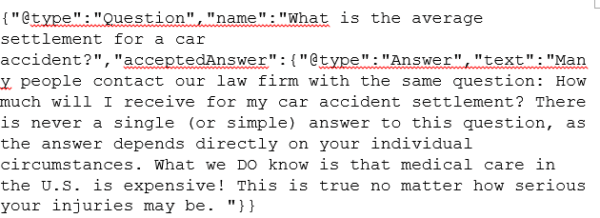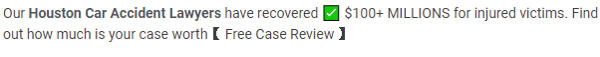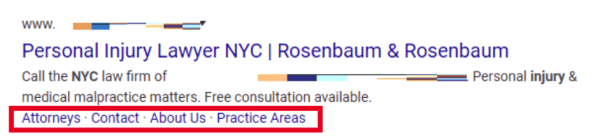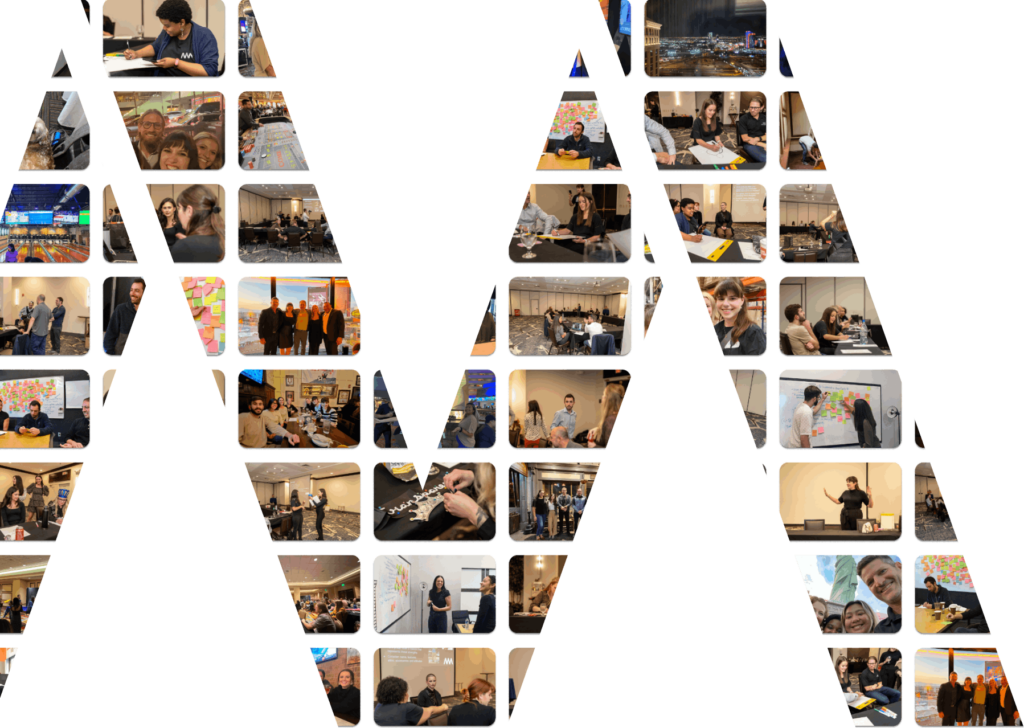5 Interesting Enhancements in SERPs and How to Do Them Yourself
There haven’t been too many shakeups in SERPs (Search Engine Results Pages) as far as what placements are available (4 Ads on Top, 3 in Maps, 10 Organic, a few more Ads on the bottom) for Google, but the results themselves continue to become more enriched by what we’ll be looking at below. Some organic, some paid, most of which are simply adding a bit more code to your website and not pushing to the point of exploitation. Though applying these changes to your website may not happen all in one day, applying to some of your most important pages to increase the click-through rates of results could have a dramatic impact right away. All of the following are a part of results you’ll see when doing different searches for legal keywords.
FAQ Schema
Structured Data used to be a resourced housed almost exclusively at Schema.org, appropriately getting its name interchangeable with Structured Data. But as Google grows its reach, results, and categories using Structured Data, the bigger the opportunity is for webmasters to take advantage of everything that is available. One form, FAQ Schema, has been front and center for SEOs for close to a year now, and with that, plenty of tools are becoming readily available to make its generation and implementation much easier.
I performed a search for “Houston Car Accident Lawyer” to get these results, so the FAQ doesn’t have to have a question performed to still display.
We can see from looking at the website that has this in their result that the code is pretty straightforward, embedded within the body of the page as well above the footer.
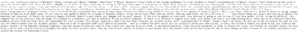
Surprisingly, it doesn’t pull in the first question asked “Why Hire a Houston Car Accident Lawyer?” . It actually starts the FAQ in the SERP at the 4th question, and then goes to the second, in no particular order. It stands to reason that you should attempt to answer all other questions other law firms haven’t on their own FAQ schema, since Google doesn’t want to display the same FAQ results for multiple SERPs. Look for the other FAQs (if any) presented in SERPs and avoid the questions asked on theirs. But the format is simple:
{“@type”:”Question”,”name”:”What is the average settlement for a car accident?”,”acceptedAnswer”:{“@type”:”Answer”,”text”:”Many people contact our law firm with the same question: How much will I receive for my car accident settlement? There is never a single (or simple) answer to this question, as the answer depends directly on your individual circumstances. What we DO know is that medical care in the U.S. is expensive! This is true no matter how serious your injuries may be. “}}
The generator that succeeded and showing the FAQ Schema in SERP appropriate was https://saijogeorge.com/json-ld-schema-generator/faq/. My team also recommends looking into https://technicalseo.com/tools/schema-markup-generator/ where you’ll see others like Local Business, How-To, and many others, which all contribute to plenty of augmented SERP opportunities. But that’s another blog.
Additional Characters in Meta Descriptions
I have seen this one happen in Maps results much to my chagrin but was possibly overlooked in doing meta descriptions. For this one, I was expecting some sort of arrangements of antiquated HTML being malformed into these eye-popping characters as a result, but they are surprisingly as is when checking source code.
<meta name=”description” content=”Our Houston Car Accident Lawyers have recovered ✅ $100+ MILLIONS for injured victims. Find out how much is your case worth【 Free Case Review 】”/>
So, in that case, we just need to do a couple fancy keystrokes to make this happen. You can see how it is done here: https://en.wikipedia.org/wiki/Dingbat#Unicode – frankly you can just copy and paste these however you like since it’s included in Unicode, universally rendered.
Reviews Schema
Reviews Schema has been around for a while now, and while handedly abused by many websites, seems like it is here to stay either way (yet authorship has been gone for many years, if anyone remembers that one).
<script type=”application/ld+json”>
{
“@context”: “http://schema.org/”,
“@type”: “Review”,
“,
“itemReviewed”: {
“@type”: “LegalService”,
“name”: ”
“telephone”:
“address”: {
“@type”: “PostalAddress”,
“streetAddress”: ”
“addressLocality”: “Houston”,
“addressRegion”: “TX”,
“postalCode”: ”
},
“image”: ”
},
“author”: {
“@type”: “Person”,
“name”: “Terry F.”
},
“reviewRating”: {
“@type”: “Rating”,
“worstRating”: “1”,
“ratingValue”: “5”,
“bestRating”: “5”
}
}
</script>
Actually, among the easiest pieces of Schema to implement, reviews attributes to big upticks in click thru. Surprisingly, it is generated off of the values you pass to it, not even being drawn from an actual reputable website or source.
Paid Positioning Within Maps
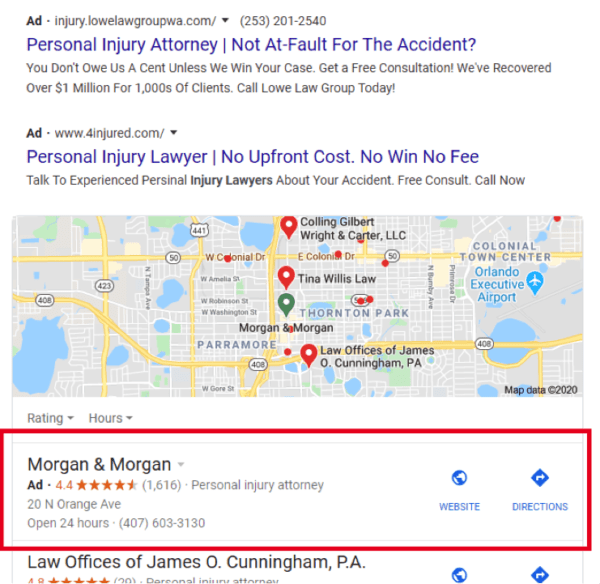
Getting a top paid positioning on Google can be done through local search ads. This is a form of paid advertising that can help your listing appear at the top of Google search page and on the Google Maps app when someone searches for a relevant service. Your ad position is based off of your Ad Rank, which includes six different factors – your bid, the quality of your ads and landing page, the Ad Rank thresholds, the competitiveness of the auction, the context of the person’s search, and the expected impact from your ad extensions and other ad formats.
Once your best practices are in place for your typical ads, you’re going to want to take steps to set up the account to include local search ads on Google Maps, which includes:
- Enable location extensions for your Google Ads account
- Setting up or updating your current Google My Business listings for your main locations, or all the locations within your ads campaign
- Using more location bidding strategies
Google has a specific breakdown of doing each on their own resources, so instead of regurgitating what they’ve already outlined, use the following link: https://support.google.com/google-ads/answer/7040605?hl=en
Sitelinks Within Your SERP
Sitelinks are a listing format in search engines that show your site’s main page along with several internal links below it. Not every website will have this feature. You can’t simply go to Google Search Console and select what links you’d like to show. Instead, Google’s algorithm automatically awards websites with sitelinks.
If you have a poorly optimized site Google will not bother to display sitelinks below your result. Ultimately, sitelinks are chosen based on several factors, including:
- Site structure
- Traffic to the page
- Average session duration of the page
- User interaction of the page (If a user scrolled down the page, or clicked on a link, without scrolling down)
- How likely someone is to perform an action on the page (i.e. click-to-call, form submission)
A great site structure is one of the primary factors that you can control in acquiring sitelinks. The lack of a good site structure weakens search engine connections between the top-level page and interior pages. To activate or improve sitelinks for your site there are a few best practices we recommend you follow:
- Provide a clear structure for your website, using relevant internal links and anchor text that’s informative, compact, and avoids repetition.
- List your primary pages in your header navigation. Your top header should list out your main pages and have minimal sub-pages
- Implement an effective internal link structure. Your navigation should accomplish internal linking to the main pages and subcategory pages, but you should also make sure that deeper pages have links to them as well.
Boosting Your SERP Results Through MMM
If you’re not certain about how to create the best possible content that’s going to boost your SEO and lead to higher rankings, we can help. At Market My Market, we collaborate closely with our clients to demonstrate the best ways to create content that improves the user experience for consumers. Contact us today for a free marketing consultation.

The ongoing digital revolution is transforming the way that all businesses interact with clients and customers. Consumers rely heavily on digital channels for researching products and services and expect to make buying choices with the swipe of a finger. For organizations that want to remain competitive, having a defined digital marketing strategy and execution plan is essential for successful outcomes. With a demonstrated history of creating and implementing strategic digital marketing initiatives that drive growth, I am committed to delivering real, measurable results for my clients.