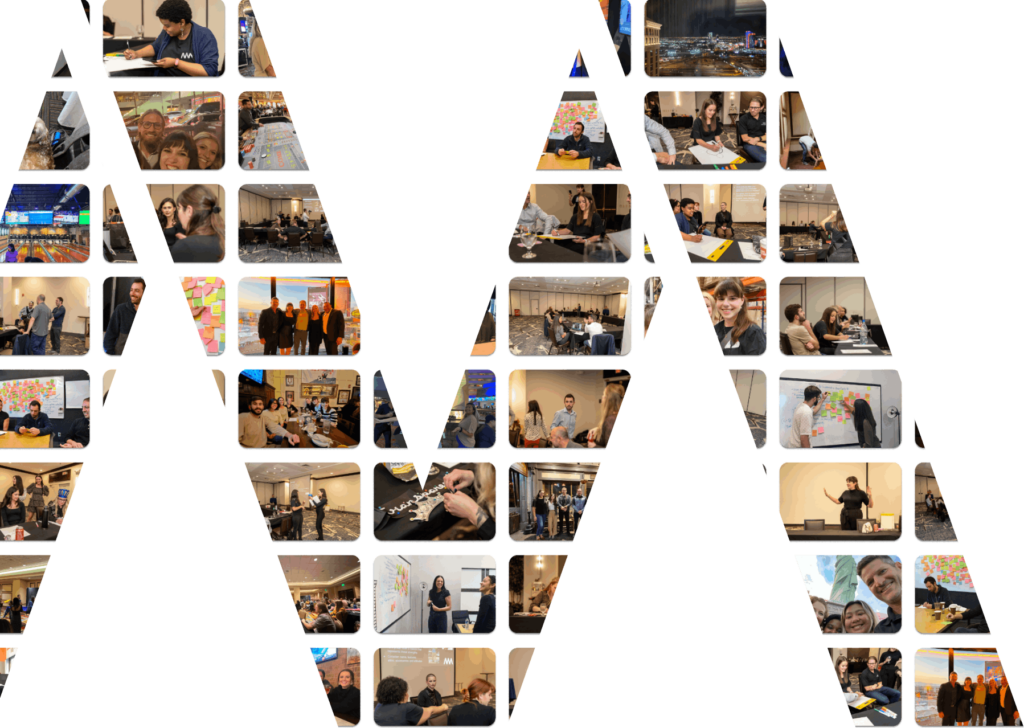Managing a Google Business Profile has become more complex over the years, with frequent updates and increasing challenges. Drawing from years of experience on the Google Business Profil Help Forum, here are answers to six frequently asked questions from business owners about listing edits, suspensions, address updates, reviews, and support options.
1. Can Anyone Make Changes to My Google Business Profile?
Yes, anyone can suggest edits to your profile, including updates to key details like your address or phone number. Sometimes, these changes may go live without your notification.
To safeguard your listing, check your Google Business Profile dashboard regularly for updates. Changes may originate from directories, trusted users, or Google itself. While Google typically sends notifications about edits, they aren’t always reliable. Routine monitoring ensures your information stays accurate.
2. What Can I Do if My Google Business Profile is Suspended and My Appeal is Denied?
If your appeal is denied, regaining access to your Google Business Profile can be difficult. Before appealing, ensure your profile complies with Google Business Profile policies. Prepare proper documentation, such as a business license or utility bill, with matching details to your profile.
Submit your appeal via the official Appeals Tool. Unfortunately, repeated denials leave few options, though businesses in EEA regions may have additional avenues for redress.
3. Why Is My Old Address Still Showing After I Updated My Service Area Business?
Google may require businesses to reverify their listings after specific updates, such as adding a new address or location.
Here are some ways how to resolve the issue:
- Verify the new address again.
- Revert your current listing to the old address.
- Create a new listing with your new address (ensure the address is hidden).
- Contact Google Business Profile support to merge the two listings, providing Business Profile IDs and addresses.
If you’ve already reverified but your changes haven’t appeared within three days, reach out to Google Support for assistance. Note that this approach does not apply to storefront locations.
4. How Do I Remove Fake Reviews from My Google Business Profile?
Here are the steps to remove fake reviews from a Google Business Profile:
- Confirm the reviews violate Google’s policies. If they are simply negative, removal is unlikely.
- You can log in to your Google Business Profile dashboard and flag the review for further action.
- Click on the review you would like to report and then choose one of the 7 policies the review violates.
- Off-Topic
- Spam
- Conflict of interest
- Profanity
- Bullying or Harassment
- Discrimination
- Personal information
- Allow 3–5 business days for Google to respond to your report.
5. Where Can I Get More Help with My Google Business Profile?
For detailed guidance, visit the Google Business Profile Help Forum. Look for “Product Experts,” recognized by Google for their expertise. The forum offers practical solutions and insights into Google Business Profile management.
6. How Do I Contact Google Business Profile Support?
The only direct contact method is through Google’s Support Link. Managing Google Business Profile effectively requires staying proactive and informed to handle changes, suspensions, and reviews
Managing a Google Business Profile requires vigilance and a proactive approach, but understanding common challenges can make the process more manageable. From preventing unauthorized edits to handling suspensions and addressing fake reviews, staying informed is key. Regularly monitoring your profile, adhering to GBP policies, and leveraging resources like the Help Forum can help ensure your listing remains accurate and trustworthy. By taking these steps, you can maintain a strong online presence and foster trust with both customers and search engines.