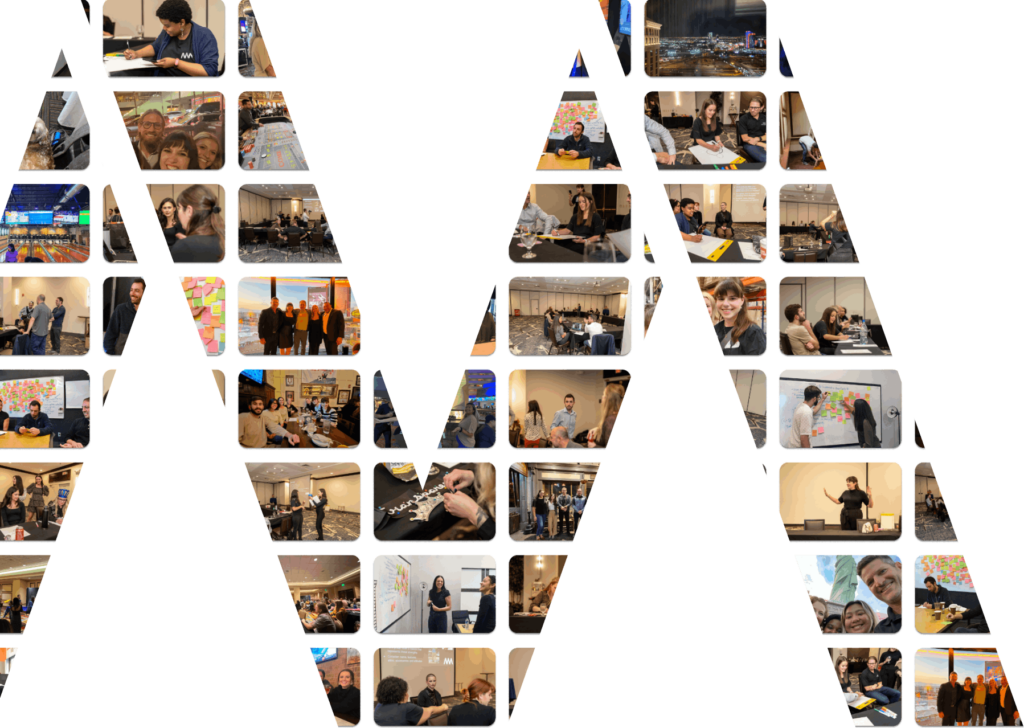With additional free time the past 2 months, there has been time to start new projects in anticipation of “The New Normal”, as well as finish projects that have been outstanding from last year. Among those projects were automation projects that will eventually save time indefinitely.
Automation in the marketing world is essentially setting up systems, either using tools or functionality in existing software, to essentially cover manual tasks we find ourselves doing on a periodic basis. Anything from an intake process, to client experience, to marketing can be covered using automation. Many of these tasks covered by automation are set up once and then done indefinitely, removing any room for error over time and saving hundreds of hours.
That being said, think about some of the daily and weekly tasks you assign for yourself, or even forgo simply because you don’t have enough time. Wouldn’t it be nice to still automate many of your processes and more monotonous tasks? We compiled a list of resources for taking a closer look into how to make automation a reality for many of your daily SEO tasks.
For those readers interested in automating day-to-day operations at their law firm (and really any business as this information carries over almost entirely) I would recommend the following podcast below as well.
https://searchengineland.com/7-key-seo-activities-can-now-automated-223471
- Identifying Keyword Opportunities
- Tracking Daily Rankings
- Getting Link Prospects
https://www.searchenginejournal.com/seo-automation/219593/#close
- Automate SEO Analysis
- Automate Influencer Research
- Automate Keyword and Backlink Monitoring
- Automate Social Sharing
https://www.verticalmeasures.com/blog/search-optimization/can-you-automate-your-seo/
- Content Optimization
- Link Management
- Reports and Measurement
https://monitorbacklinks.com/blog/seo/automate-seo
- On-Page Audits
- Keyword Rankings
- Backlink Tracking
- Competitor Research
https://www.searchenginewatch.com/2018/02/01/the-best-tools-for-automating-your-seo/
- Tools (+ Best Uses) –
- SEMRush – Advanced Keyword Research and Tracking
- Cyfe – All-in-One Monitoring
- Screaming Frog SEO Spider – Site Crawls and Audits
- Ahrefs – Backlink Analysis
https://www.forbes.com/sites/forbesagencycouncil/2016/07/21/can-seo-be-automated/#7ee8382d1edf
- SEMRush
- Searchmetrics
- Majestic
https://www.analyticsinsight.net/5-newest-tools-for-seo-automation-in-2020/
- SE Ranking
- Traffic Booster
- Rio SEO
- IO
- SERP Robot
https://mention.com/en/blog/seo-automation-tools/
- SE Ranking
- A1QA
- Traffic Booster
- RIO SEO
- Your Amigo
https://blog.keyscouts.com/automated-seo-can-it-really-be-done
- Site Audits
- Ranking DataCompetitive Analysis Data
- Backlinks / Inbound Link Tracking
- Social Media Monitoring
- Duplicate Content Analysis
https://morphio.ai/blog/best-seo-automation-tools/
- SE Ranking
- SEMRush
- Ubersuggest
- Morphio
- Google Search Console
- Answer the Public
- Screaming Frog
https://www.samunderwood.co.uk/blog/seo-automation-tools/
- Performance Management Automation – Integromat, Google Analytics Alerts, Sistrix Alerts, Rank Trackers
- Site Monitoring Automation – ContentKing, Uptime Robot, Little Warden,
- Other Mentions – Deepcrawl and Botify
https://marketingland.com/embracing-automation-and-maximizing-seo-performance-258116
- Voice Search / Descriptive Text
- Complement Your Skills
- Monitor for New Opportunity
https://clutch.co/seo-firms/resources/guide-to-automating-seo
- Keyword Discovery
- Keyword Selection and Mapping
- Prospecting and Competitor Analysis
- Reporting and Campaign Performance Tracking
- Social Media Posting
https://devrix.com/tutorial/automate-seo-campaigns/
- SEO Outreach
- Integrate SEO Tech Stack
- Chrome Plugins
- SEO Content Reviews
- SEO Reporting
- Automate Image SEO
https://www.oberlo.com/blog/seo-tools
- Other Popular Names Mentioned Numerous Times
- KWFinder
- Google Trends
- Siteliner
- Fat Rank
- Keywords Everywhere
- CORA
- Incognito
- Top Listed SEO Experts
https://www.gosite.com/blog/what-are-the-benefits-of-seo-automation
- Captures Powerful Data
- Reduces Team Burnout
- Empowers Teams to Scale
https://www.web-stepup.com/seo-automation
- SEO Process Flowchart
- Why SEO Automation?
- What Can Be Automated?
- SEO Audit
- Influencer Research
- Keyword and Backlink Monitoring
- Social Sharing
- What Needs Human Action?
- Marketing Concept
- User Experience
- Content Marketing
- Overseeing Projects
- Tools for Automation – SEMRush, Moz, Ahrefs, Spyfu, and Serpstat
- SEO WordPress Plugins – Yoast SEO, All in One SEO, SEOPress, Rank Math, WP Rocket
Below is a transcription of this particular process. Keep in mind it is from Rev.com so don’t mind the errors! We go into detail about the numerous links and approaches to automation that are available.
Paul Warren:
Hi, I’m Paul Warren.
Ryan Klein:
And I’m Ryan Klein.
Paul Warren:
And this is another episode of SEO is Dead and Other Lies. Ryan, how you doing today?
Ryan Klein:
I’m doing great. I’m ready to do this podcast. Take two.
Paul Warren:
Take two. I’m pretty pumped to do this podcast. We have a great podcast topic to cover today. It’s going to be pretty comprehensive. We’re going to be talking about automating a lot of your SEO processes. If you’re a one man shop, obviously small resources from a time standpoint and maybe smaller resources from a monetary standpoint, this is a way to sort of automate some of these things that you need done on a regular basis so you can kind of speed through that work.
Ryan Klein:
Sure. Or are you’re just a busy person and time is money and you’ve done a lot manually and you want to kind of just transition a way automated if it’s done just as well as you could do it yourself.
Paul Warren:
Yeah. Maybe you’re just tired of doing things manually.
Ryan Klein:
Maybe you just are tired of SEO, but you still listen to the podcast.
Paul Warren:
Yeah. You’re going to hopefully get a couple of good gems out of this one that you can apply to your actual life. With that, we’re going to delve right on into this. Let’s talk a little bit about keywords. If you’ve ever done keyword research for blog posts or whatever type of content, and you do like a really, a comprehensive job, how I do, it can take a long time. You want to be able to set up some sort of processes to show you the keywords that you are ranking for that maybe your competitors are ranking for. And one of the things that I use to do that is SEMrush actually, because they have what’s called a gap analysis. Using this for keywords, I think it does a great job. You can track, I think it’s up to seven competitors all at one time. Then you can set automated reporting and just get this information regularly sent to your inbox of stuff that they’re ranking for and that you’re not.
Ryan Klein:
Yeah. That’s definitely a useful tool because when you’re doing keywords, you have the ones that are obvious. You have the ones that are working within, but it’s hard to keep it in front of trends and people’s search intent changes over time. And you don’t really aren’t constantly aware of what your competition is doing. If they’re creating unique content, they’re optimizing for unique keywords. They know something that you don’t know, and you don’t want that to be the case. You want that information popping in your inbox periodically.
Paul Warren:
And if they’re doing regular research and stuff on that content that they have for whatever, you want to be able to take that from them and not have to do it yourself. That’s pretty much my advice. Ryan, are there any tools that you used for this outside of SEMrush?
Ryan Klein:
Well, I’d be lying if I said I used SISTRIX because obviously we did a lot of research. I’m not going to say we, I’m going to say my team, but Paul, you’ve been kind of going through it too, in vetting some of these articles, see which ones are legitimate and not. But we did organize a list of just all these articles over really the past five years. And as recently, as recently, about just all these tools and all these methods of automating this stuff. The SISTRIX one really busted out to me just like SEMrush has it’s gap analysis, SISTRIX seems to have a approach called Opportunities, in quotation marks. And basically it’s something very similar. It’s basically going to periodically suggest what are called unused keywords.
It’s saying, “Hey, we went out, we looked at three of your competitors. We noticed that some of these keywords are optimized for are very similar to your own, but they also have definitely search volume and that’s probably qualified traffic so maybe you should look into it. And also here are the URLs that are associated with their keywords so you can kind of see what content they’re writing about so you know how you should approach it if you want to get a little piece of that pie.”
Paul Warren:
Yeah. Good reasons to do it. And another good tool for you to check out. We’re not selling SISTRIX at all.
Ryan Klein:
No, I forgot all about them.
Paul Warren:
By the way, it’s spelled with an S. We’ll put a link in there to it.
Ryan Klein:
SISTRIX. I might even, it’s British, I might not even be saying it correctly.
Paul Warren:
Yeah. All right. Let’s talk a little bit about tools to use to automate your keyword rankings. To see, they’re not going to rank you, but to see what you’re ranking for, how often they’re moving up, things like that. And then how to monitor some backlinks. Because if you lose backlinks, sometimes you’ll drop in rankings and you want to know why. And it’ll be a good way to just identify maybe that’s what’s happening.
Ryan Klein:
Yeah. Well, and we’re going to get into that part later as well, but yeah. Rankings reports more or less. Yeah. What tools are you using? And then also you use several, do you several tools? Because you’re so much focused in your role on local that you have an organic tool and a local tool.
Paul Warren:
Yes. Very interesting that you asked that. I spent a long time finding a tool that could accurately track things in the map packs as well as organically. And I’ve found one that works pretty well. And it’s called Pro Rank Tracker or PRT. As a lot of people call it in the industry.
Ryan Klein:
In the forums.
Paul Warren:
It allows you to monitor not just the snack pack for location, you can monitor the actual map itself or your rankings within that. Or you can track YouTube rankings with it. You can track a whole bunch of things that can be specific to local or national campaigns. It’s really up to you. But for me, it’s probably the best tool that I’ve used, especially from a local standpoint. Now, if you don’t have to really worry about local, or if you got a ton of money, you could use SEMrush’s mobile or local capabilities, which I don’t think are so great compared to this one, but you need to have something that’ll regularly update whatever it is and tell you if you’ve increasing your rankings or you dropped. And if you’re doing active initiatives on things, you want to be able to know what you’re doing is working. The only way to know that is if you’re tracking your rankings.
Ryan Klein:
I don’t think I can stress enough how important it is to automate your keyword rankings. Because I know when I was starting off, you don’t even know how time consuming. I know that it’s kind of therapeutic to go in and kind of do your own searches on your computer. And you’re like, oh, well I do have my personalized search but I’m going to go incognito. And then you’re like going through and you’re doing all these searches. You don’t know how much that adds up. You don’t know how much when you’re sending it to clients or people on your team to do the searches manually adds up. And I know that people are like, well, ranking reports aren’t always accurate. It’s like, you have to rely on them. Some of them are just as accurate as they can be.
Paul Warren:
It’s definitely well, well worth it. I can’t even imagine working nowadays without some sort of keyword tracking tool.
Ryan Klein:
Imagine you’re tracking hundreds and hundreds of keywords. I know that people sometimes are like, well, here are my five or 10 money keywords. I like searching them twice a day. It’s like, yeah, I guess be my guest, but you’re in here talking about local.
Paul Warren:
But I don’t.
Ryan Klein:
You’re talking about organic. No, I don’t. Yeah, if you’re following hundreds of keywords, it’s not possible. I personally use SerpBook. I’ve used a lot of different tools in the past.
Paul Warren:
That’s a good one.
Ryan Klein:
And it seems to be to me, one of the more accurate ones and more up to date. They’ve changed, actually do you know that they bought or they acquired the domain keyword.com?
Paul Warren:
I did not.
Ryan Klein:
Now they’re keyword.com. Good for them, I guess.
Paul Warren:
That’s how you know, you’re making money, you can buy the domain for that.
Ryan Klein:
Yeah, they’re raking it in. I guess we can talk a little bit also off the top of our head, how much some of these tools cost, because automation is going to carry a price tag, what you do.
Paul Warren:
You’re always going to deal with an interesting pricing structure and it’s usually tiered. It’s almost always based on how many keywords that you’re using that you want rankings for. And then the medium that you want the rankings for is going to cost double the amount. For instance, if I wanted to track local organic SEO for a keyword, for a location, and then I wanted to track in the map packs, that’s going to cost me two keywords. But let’s say there’s seven keywords that are super important to me for that page and I want to track them both, well, it’s 14. All of a sudden you start blowing through your keyword allotment.
Most people that are small businesses, probably don’t need anything that’s over a $100 tracking wise, unless you’re a big time content marketing business.
Ryan Klein:
And they’re going for like long tilts or difference to you.
Paul Warren:
Yeah. You needed to get something like a big enterprise platform that I would suggest that probably packages a lot of things together, like Conductor or something. But for most people, you can get away with just SEMrush or the tool that you were talking about, Ryan.
Ryan Klein:
Yeah. SerpBook.
Paul Warren:
SerpBook.
Ryan Klein:
Yeah. And I can just elaborate too. I think that we’re kind of grandfathered in, we’ve set up on SerpBook years and years ago so I think that we’re getting 1,500 keywords for $75 and it says that you can, and then another way that they tier it besides keywords is like, oh, we’ll refresh your keywords daily or in real time. But if you go through it and you say, “Refresh my keywords,” it kind of just does it anyway. It’s just, it’s not going to do it automatically but if you manually submit, I want to know where it is today at this time and it recalls it, it’ll do it in real time. But if I go from 1,500 keywords to 2,000 keywords, because I’m grandfathered in, it’ll go from I think $75 a month to a $160 a month. I’m trying not to break that threshold right now, but that’s probably going to happen.
And yeah, you can put in keywords by just general. It’s going to probably just take it in generally as if, I guess it’s anywhere in the United States. And then you can specify by city, by zip for the local aspect. It’ll tell you also what keywords have featured snippets, which is very cool. And it’ll tell you if the particular keyword is in the map pack where it was ranking organically. Really important stuff. If people are really serious about their SEO and their tracking, and you’re really tracking by searching it manually, that’s a big no-no, you’re going to have to figure out some sort of tool that’s within your price range to do it.
And then as far as the automation part, you can get both reports and alerts. You can do alerts for any single time there’s a major fluctuation of the keyword. You can set it, if this particular keyword jumps up or down three spots, I want an alert as from an email. And you want to do a report, you can get reports on all your keywords daily, weekly, monthly to you, to your boss, to whoever, to your clients anywhere. That’s very important to automate as well.
Paul Warren:
The making sure that you pick a tool that has that as a part of it, I would absolutely agree. Being able to have those reports automated and sent to your inbox, every whatever you want to do it, just make sure you have something that does that.
Ryan Klein:
And when you showed me the report yesterday, it was really cool. And I was like, you’re doing a good job over your job, Paul, with the rankings. And what tool was that? That was pretty cool.
Paul Warren:
That was Pro Rank Tracker.
Ryan Klein:
Okay. That was Pro Rank Tracker. And then we talked briefly, I think it was Local Falcon. Is that what it’s called?
Paul Warren:
Yeah. That’s a little different, I guess we could explain what Local Falcon does. And this is really just specific to the local SEO world, if that’s what you’re in. What it does, is it looks for the rankings of a particular keyword in a location. But it creates this grid of dots around the center of the location and each dot might represent a mile. What you’re doing is you’re creating this radius and you’re checking at each one of those dots, what your ranking is in the map pack. Then you get an idea of the overall reach that a Google My Business listing actually has in a city. There’s some really, really big cities out there. Think of Houston, which is big population-wise, it’s actually big physically. And it’s just got a lot of suburbs that are kind of specific to the area. They don’t refer to those areas as just Houston, even though it has a Houston address, it’s, really specific. It’s sort of like in Florida, Coral Gables is technically in Miami but it’s not, it’s sort of its own thing.
Ryan Klein:
Sure. It’s just a great way to be, instead of being in a bubble where you’re constantly searching in one area and you’re like, well, I’m in the maps here and I’m number one. And I don’t understand why our calls aren’t shooting through the roof. If you were to do something like this, where you have a better grasp of the surrounding areas. And instead it would be like, well, two miles east, you’re actually three, just two miles north you’re not even on the maps. It’s a good way to really put in perspective what your reach is locally. And I’m sure that’s automated as well.
Paul Warren:
Yeah. One thing I do want to say about that is, it’s not cheap.
Ryan Klein:
No, that one’s very expensive.
Paul Warren:
You’re using it per the number of spots that they’re checking for you in that grid. They’re not very expensive, but it racks up real quickly.
Ryan Klein:
Well, yeah.
Paul Warren:
Almost all of them work on a credit system. You got to buy credits to use. It’s just a way of not letting you know how much you’re actually spending.
Ryan Klein:
Oh yeah. The transference of like.
Paul Warren:
It’s like Disney bucks.
Ryan Klein:
Money to some sort of commodity, micro transactions.
Paul Warren:
I hate that so much. Just take the money. It’s a good tool. If you don’t have a reason to really use it, I don’t suggest doing it. But if you do, then that’s great.
Ryan Klein:
That’s what you really do. You don’t really do it for yourself. That’s something where you’re kind of doing more reporting internally.
Paul Warren:
And the people I report to, they often want different reports to look at. And so that’s usually, I send that to them if we have certain initiatives that we’re working on and those areas to see that things are working,
Let’s talk about checking your backlinks. What tool do you use for that?
Ryan Klein:
Sure. Going back to good old SEMrush, they do have a backlink analysis tool and it is very good at automating links that you’ve acquired and links that you’ve lost.
Paul Warren:
I personally think that Ahrefs is the best backlink monitoring tool in the world. I don’t know of anyone that does a better job than that. It comes with its own set of pricing too. It’s pretty good. It’s a pretty good all around tool as well. SEMrush and Ahrefs are both pretty good all around tools. But for, I think just backlink specific stuff. Ahrefs is the top of the lot, the top of the top of the mountain here.
Ryan Klein:
Nice. Top of the top of the SEO food chain is another way. Top of the morning. Top of the morning, yeah. The Ahrefs, for theirs that’s included, if you do kind of just a monthly subscription or is that kind of a break off specific component of it that people use a lot?
Paul Warren:
I believe it’s included, when you get a subscription to it, you have to have one main site to be your project site in there. You have to pick a site like that. And they usually decide to whatever site that you chose. It comes with it, but it’s not the cheapest of tools. You’re going to probably going to pay over a $100, I would say, for a good account a month.
Ryan Klein:
Well, the thing about backlink automation, as far as knowing what’s gained index and what you’re losing is really important because that’s really, really hard to keep up on. If you’re really pract with your backlinks, you’re almost always going to want to use a tool because the being able to go out and kind of seeing where you’re getting links is not something you really want to do. It’s just way too easy using a tool to find out that information.
Paul Warren:
Yeah, absolutely. Yeah. Okay. We’ve covered that one. Now let’s get into a little.
Ryan Klein:
It’s the only thing that we want to cover there is just backlink analysis automation?
Paul Warren:
Yeah. Okay. You want to know, most of these things are going to tell you a backlink score. Some of them you can pay attention to, some of them, you don’t, I personally have never disavowed, I won’t say never. I haven’t disavowed backlinks in six years. I just don’t think it’s required anymore. I think that Google has just done a really good job of de-valuing crappy backlinks. They just don’t really work like they used to. Some of them do. I don’t really think they pass along a penalty, but there’s a lot of tools that will tell you, you don’t want backlinks like this. You should still disavow them. If you can find Google’s disavow tool, good luck.
Ryan Klein:
If you do a Google search for it and it’s not even a part of Google search anymore.
Paul Warren:
They hide it. It’s still technically available. You got to get a direct link to it.
Ryan Klein:
You have to search for it and it’s a direct link. And I swear you can’t navigate to it from the dashboard.
Paul Warren:
Yeah. There used to be link from search console, but now it’s gone.
Ryan Klein:
There might be a reason for that, maybe they themselves are just like, eh, we’ll give it, but we’re not going to make it accessible. I bet it’s because people were sabotaging their own SEO so often and they were getting so much feedback about, oh, can I undo it? Can I undo it? And they’re, literally our disclaimer says, “Be sure, your webmaster should do this. You should only do this if you really, really know what’s going on.” People do it all the time anyway. That’s probably the way they bury it.
Paul Warren:
Yeah, I think if you want to do it, I guess you can, but I don’t bother doing it. When I really talk about backlinks, you’re not, there are ways to automate building backlinks, that we’re not necessarily going to cover in this podcast because I think we’ve talked about it before.
Ryan Klein:
Well, we’ll talk about one aspect that might be new that I don’t know about, but we’ll save that for later. And then one last thing I want to say is, I think as SEMrush started doing this more often, because the automation that, besides the links game links lost, they do kind of give you a breakdown of what they deem to be toxic links. It’s kind of like what you’re saying. They’ll be like, we just ran a report and we have three that are toxic, four that are high, three that are medium. And it’s, you take it or leave it because it’s kind of like, how do you really quantify that? But I will stay on our side, we are doing a little bit of toxic disavow because we’ve seen a slight, enough of a correlation that, and it’s very marginal, where we’re like, why not? And that’s just what we’re doing.
Paul Warren:
Yeah. Let’s jump into content optimizations, how to automate this. The easiest way for me is just use Yoast. Because they got a lot of built in stuff. Maybe you don’t have time to write that meta-description that Google is going to change and make whatever it wants anyways. It’ll pull stuff from the content and make it for you. Customize it if you want, but it’s going to customize that. It’s going to customize the SEO page title at the top. You can set rules around what the URLs are going to be too. It can really automate a lot of the stuff that’s kind of boring and can be a little time consuming if you’re adding a lot of content for you.
Ryan Klein:
Yoast does a thing that’s pretty cool and it’s called a focus keyword, and it’s basically something you manually input where you’re basically telling Yoast, plugin to assist with your SEO. It’s not like Yoast is just doing all the SEO for you, but they’re kind of pre-populating and kind of guiding you along and technically, yeah, we decided that’s automated. But the focus keyword you’ll be like, ideally if I were to rank for this, want to rank this page for a keyword, kind of like what you’re putting in for your title, you’ll put that in and then it’ll tell you pretty quickly, did you include it in your heading? Is it in your meta titles? Did you include it in your URLs? Is it enough in the content? How many times was it in the content? And if it’s in description. It’ll automate the guidelines for you automatically, and that can definitely help you along optimizing the page correctly. It is automation to an extent. And apparently HubSpot does it too, according to some articles.
Paul Warren:
Oh yeah?
Ryan Klein:
Some marketers absolutely swear by HubSpot. The problem is, is I got, I was disenchanted by it, I guess, eight years ago when it was a little bit more in its earlier stages. And I just didn’t really get it, but apparently it’s come a long way for a lot of people. A lot of people like using it, I wouldn’t really know about it.
Paul Warren:
Yeah. It’s really, you can find plugins and stuff too that’ll, if you have like WordPress, it’ll interlink keywords to other pages for you, so you don’t have to do that. It’s like internal linking wise. That’s another thing that you can kind of automate as well.
Ryan Klein:
And then I don’t know if this is a separate topic, but you can certainly automate technical audits. That’ll tell you where your gaps are too.
Paul Warren:
Oh yeah. We’re going to talk about that. We got a whole section on that.
Ryan Klein:
Are we there yet? Or we got something in between?
Paul Warren:
No, it’s the last section actually. But before then, let’s talk a little bit about automating your content creation.
Ryan Klein:
Okay, great. We talked about that a little bit for a week or two ago, but we can definitely go into again how it applies here.
Paul Warren:
Some of these tools, I wouldn’t suggest. But there’s lots of tools where you can just scrape content out there from other websites or sites that used to exist, download that content, put it in a spinner. It will spin it around using different keywords that you program into it and then you can actually publish it to websites from there that you have it connected to. If you really didn’t want to write anything and you didn’t care about the quality of the content, you just needed it for SEO reasons, you could automate that entire process and never have to write anything yourself.
One of them, it’s called a Kontent Machine with a K. It doesn’t do the best job of spinning that stuff, but it does a job. Better than some other ones. And then as far as content, some more content creation automation here, you can look at stuff that’s Natural Language Generation, which is a big project that I recently just did.
Ryan Klein:
Yeah. Or the NLG pages where they go into, they’re never going to your money site, correct?
Paul Warren:
No, they are. They’re all on my money site because they’re that good. We just have thousands of locations and each page needs additional content. Each location kind of gets eight or nine additional local content pages. And the only way to really do this when you have that many locations to do it to scale and to do it in a timely manner and at a price that makes sense, is to use some stuff like Natural Language Generation. It’s not really spun because everything in there is written by a human. It just connects certain sentences and topics, ideas together with logic. It’s really complicated to set all that crap up and it’s very time consuming. But once you do, you can automate the process very quickly. If you had a new location, we basically hit a button and we have all the content we need for that location in a matter of seconds.
Ryan Klein:
I feel like when it comes to automation, because this is the final frontier of hands off-ness for SEOs, that there’s definitely a correlation between how difficult it is set up and how much value it has when it starts to pay off. Definitely think that’s the case and what I’ve done in the past and I haven’t done this in awhile, but you know that we did this. Is I used to use a spinner and I used to use word AI and I forgot what plugin I used alongside it. But basically instead of crawling websites, I would include RSS feeds for news sources.
Paul Warren:
AI was a great one too back in the day.
Ryan Klein:
Is that still around?
Paul Warren:
Yeah, it’s still around to some degree.
Ryan Klein:
That was a good one. It was pretty inexpensive at the time. I don’t know what the prices are now. They do it by their pricing models by word or by article or just unlimited.
Paul Warren:
I don’t think it’s unlimited.
Ryan Klein:
I don’t think it’s unlimited either.
Paul Warren:
There might be an unlimited package, but their prices have changed probably since we both used that at all. Don’t take our word for it here. Check it out yourself if you want to know what the pricing is.
Ryan Klein:
I just, I remember entering in pretty much the RSS feed for pretty much every news source in Florida and basically every single time, I would basically couple the RSS feed with every instance that they ever produced an article that included the word accident in it, or maybe just car accident and basically it had a website that pumped out 30 or 40 car accident pages automatically a day. You remember that of course.
Paul Warren:
I do remember that. That was great.
Ryan Klein:
It was great because it got a ton of traffic. Basically what it would do is I set up something and I know that’s not very helpful for me to be like it was something, figure it out. It was some sort of plugin for vendor that basically went through every single RSS feed, grabbed every article the second it said accident, ran it through the spinner, automatically posted it to the website. And then within a month it had hundreds and hundreds of articles and those getting a good amount of traffic every day. In addition to that, we also automated some of the onsite components, onsite SEO.
There’s also plugins that again, can’t think of off the top of my head, but there are ways to automate every time you mention a certain keyword, it’ll automatically internal link and go to a certain page every single time you’ve mentioned. A certain keyword it’ll automatically external link and go to another website. What I was doing, I was simultaneously feeding all the articles to the homepage for just SEO reasons and then doing an external link to the law firm I was working for, for a ton of referral traffic. And it worked really well for a long time.
Paul Warren:
Well, that’s pretty cool. I don’t know if you could still really get away with it now.
Ryan Klein:
You can get away with anything, Paul. It’s still crazy out there as far as that is.
Paul Warren:
All right. You’ve done your keyword research, you’re tracking it. You got some content. How are you going to get it out there? Well, let’s talk about how you automate some of your content distribution.
Ryan Klein:
I love it.
Paul Warren:
All right.
Ryan Klein:
Go ahead.
Paul Warren:
I have tools that actually have direct connections to other websites that I’ve built out like properties. And so just at the touch a button, I can publish all those properties at the same time. Another really, really cool tool that you can use that’s free to distribute your content across a bunch of different properties is actually what’s that thing called again? IFTTT, if this, then that.
Ryan Klein:
IFTTT with three T’s.
Paul Warren:
IFTTT, but yeah. I-F-T-T-T.
Ryan Klein:
Got it.
Paul Warren:
But it’s a really cool website and it’s not just for SEO or marketing, you can do a lot of stuff with it around your house. If you have anything that’s technology based, like, hey, you want to connect your Alexa to your carport to open or something like that. There’s just a ton of plugins that come from IFTTT.
Ryan Klein:
People still like smart homes and all that?
Paul Warren:
Yeah. I got a smart home. Well, it’s like average, I guess.
Ryan Klein:
Your Nest just keeps it nice and cool.
Paul Warren:
Yeah. We actually got a Ring doorbell the other day. It’s pretty neat. But that is a really cheap and easy way to set up content distribution across different networks that you have. It’s like if I post this one thing on Facebook, the feed is going to be picked up by this other website and it’s going to automatically pull that and post it. And then another website is going to automatically pull that and post it. Then all of a sudden you’ve posted these articles and like a whole bunch of, a whole stack of websites that you have within a few minutes.
Ryan Klein:
Oh yeah. And so you’re doing other blogs and other assets that you own and then web 2.0s is as well?
Paul Warren:
Yeah. Yeah. You can connect them to things like Blogger or whatever you want. It’s a pretty, just a pretty cool tool. If you haven’t had a chance to check it out, we’ll put a link in the description and you can go in there and play around, set up an account.
Ryan Klein:
And then of course there’s the social side of it too. It’s pretty often where we’ll on our team on behalf of clients just get social signals and just get a little bit more visibility. Some of the more conventional choices are Hootsuite and Buffer. And it’s just every single time you post something, a new post on WordPress, it’s automatically going to distribute it to LinkedIn and Twitter and Facebook and Instagram with hopefully a little bit of formatting. Not really my thing as much, but I know that it exists and sometimes maybe it’s like IFTTT, sometimes we have to string along some gaps with Zapier. Zapier is just a whole new world of absolutely everything.
Paul Warren:
Zapier is it’s like the next evolution of IFTTT. It’s like IFTT on steroids.
Ryan Klein:
Yeah. I think it’s just because it has more integrations.
Paul Warren:
Yeah. And you’ve got to pay you, do you have to pay for a lot of the good integrations. As for IFTTT, I believe you don’t have to pay anything.
Ryan Klein:
The great thing of Zapier and just thinking about automation in that way, if I do this, then this happens is that every single time you just click publish a post on your WordPress, dozens of things can happen.
Paul Warren:
Yeah. That’s pretty much exactly how it works.
Ryan Klein:
That’s a heavy, heavy duty part of the automation side of things.
Paul Warren:
What else do we have to cover? And that’s our last subject, which you alluded to earlier and that’s how to automate your technical SEO audits.
Ryan Klein:
All right.
Paul Warren:
Automate audits. Ryan, you want to delve into this one first? Because I got a tool that I use, but I don’t know if you use the same thing.
Ryan Klein:
I just can’t keep on saying SEMrush all the time. I think that.
Paul Warren:
Still using SEMrush for all this? Oh man.
Ryan Klein:
No, not for the technical audit. I’d have to think which one we use for that. Because yeah, I like the gap analysis. I like the backlinks, but the technical audit I’m not really going to SEMrush as the go to for my technical audit. Why don’t you go ahead. I’ll defer to you as for the technical audit.
Paul Warren:
Pretty much everything that we’re going to talk about here is going to require some kind of tool to do this, or a freemium tool or something like that. If you can get, if you can afford it, DeepCrawl is probably the best at giving you back technical information on your website. It’s not cheap at all, but it does a really, really good job, especially if you have a really big website. But it will tell you stuff like, for four areas that you needed to get rid of canaliculization that’s not working, how it’s supposed to. Schema issue. It’ll tell you all kinds of stuff about your website to fix. It’s almost like you don’t even want to see it because you’re just have to fix stuff afterwards.
Ryan Klein:
Yeah, it’ll be just an ongoing battle to get to the 100% mark where the full bar is in green and you can sleep easy. And then it’s always going to be teetering on 90%. Oh, you know this meta-description might be similar. Or you’re not observant. Or, what’s a really popular thing nowadays as far as audits that are kind of automated and you’re never asking for them, is Google search console is hilarious with their audits. Every single person and their mother has gotten something that says that your website is not usable that well on mobile and then it will say something like, “The text goes beyond the screen or the viewport, blah, blah, blah, is not an ideal.” That is driving everyone crazy.
Paul Warren:
Yeah. Thanks Google. Thanks a lot.
Ryan Klein:
Yeah. Google search console ones, take them with a grain of salt because I’ve gone through them and I’ve actually audited it. And I’m like, I don’t really know what they’re talking about. But it is Google search.
Paul Warren:
The one thing to keep in mind when it comes to technical audience audits, is it affecting your rankings in a negative way? And if the answer is no, then maybe it’s not the highest priority to fix the issue.
Ryan Klein:
Well, think about inherently what the purpose and the existence of a technical audit is too. If a technical audit isn’t automating suggestions or anything and it’s just saying, “You’re good to go. Everything’s perfect.” You’re not going to use the tool anymore. They always have to uncover something for you to worry about.
Paul Warren:
That’s right. They got to make something up.
Ryan Klein:
Well you can’t be a 100%. I have to like come back and tell you that this is not the proper anchor text for internal links. Technical audits are really important. They should be run periodically instead of done manually, all the time. Typically I would suggest for people to do some sort of semi manual technical audit on their website, maybe annually, but for this, sure let it run every month and over time, you’re always going to just link out to something that breaks or gets moved. And external linking to broken pages is bad. Or Google standards will change and maybe that criteria or the formula will be integrated within the technical audit. And it will be like, hey, actually this page is 300 words and maybe now it should be 400. It’s good to like automate things and always just be on top of how your site is evolving.
Paul Warren:
The other thing that I don’t think there’s any way to automate it, there might be, I’d have to check in on it. But Screaming Frog is one of the best tools to audit your website with, from an SEO perspective.
Ryan Klein:
Yes it is.
Paul Warren:
And the problem is Screaming Frog is people are generally really overwhelmed when they get into it because there’s so many features and it’s not super user friendly. You kind of have to read some documentation and know what you’re doing for it to work how it’s supposed to. But that’s a really cheap option for an SEO site audit.
Ryan Klein:
Yeah. Isn’t it a downloaded and it’s not even in the cloud?
Paul Warren:
No. Yeah. It’s a download. And to get the, there’s a free option that you’re limited to 500 pages that are crawled by it. And then the paid option is unlimited. And I think it’s a 120 British pounds. They’re a British company a year.
Ryan Klein:
Got it.
Paul Warren:
For the license. It’s not really, it’s pretty cheap as far as SEO goes.
Ryan Klein:
Cheaper than I thought it was.
Paul Warren:
Yeah. You thought it was more? Or you thought it was less?
Ryan Klein:
I thought it was 50 bucks a month or something.
Paul Warren:
No, I think it’s, I think they’ve raised it for the premium level that can do a bunch of stuff. But, you could probably figure out some sort of automation with that maybe through IFTTT or something. To just run those reports and then have them emailed out.
Ryan Klein:
Yeah. Let’s go through Neil Patel’s seven free SEO tools you should be using.
Paul Warren:
No. No.
Ryan Klein:
Okay, no.
Paul Warren:
God no.
Ryan Klein:
Okay, no. I guess a few honorable mentions. It’s nice to have some sort of tool that’ll give you maybe just a general traffic report instead of just hopping into your analytics and trying to have to select certain things and criteria you like every time. You go into analytics every single time you’re going to a date range and you’re going to landing pages and you’re breaking it down by the first 500. Just automate it. Automate your reports, automate the specific things you’re looking for. That’s an honorable mention right there.
Using tools in your browser to get to click it and then kind of get all the stats on a page immediately is a nice way to expedite research and data that you’re receiving. More of an expediting. As we’re going through these articles, we’ll link some of the ones that we think are definitely some of the standouts that don’t start with Neil and end with Patel. And other things that we’ll discuss that we didn’t really discuss in this, what are a couple others?
Some ORM stuff, not as relevant, monitoring your brand but that’s really easy. Google alerts.
Paul Warren:
Yeah, you can do that too.
Ryan Klein:
Well, Google alerts are great because that’s a great way to automate your content ideas. If you’re extremely heavy on writing about something or wanting to know about something in particular, I think a lot of SEOs would know that they’re like, duh.
Paul Warren:
Yeah. Obvious.
Ryan Klein:
Everyone really talks about a lot of this, the same stuff, website auditing tools, image.
Paul Warren:
A lot of these are just the same.
Ryan Klein:
Website loading speed. You don’t really need to audit that over and over again. If your website speed is pretty solid, I don’t think you need to audit. What are you doing that’s going to bring it down significantly where you have to monitor it all the time? I don’t know.
Paul Warren:
We’ve covered some pretty good automation tools for SEO to use out there to kind of get some of these processes started. But I think the real thing to take away from this is, if you find one that works for you that does, there’s so many SEO tools out there, it’s hard to just pick a couple of them, there’s great stuff. I didn’t even know about Pro Ring Tracker and I’ve been in industry for 10 years. I first used it this year. Explore and try demos and go out there and see kind of what works for you.
Ryan Klein:
Yeah, and I think that a lot of people that are already using existing tools are kind of just set in their ways of manually going in and checking things and doing things. But a lot of these tools already come prebuilt with the functionality to have alerts, to have reports, to automate things. Just take a step back and see kind of what your, I guess your SEO tech stack is and see what parts of it already can do the automation part. And if they don’t, maybe also think about how you can integrate the IFTTT and Zapier to do the, if else. It’s a very coding, I guess, mindset. If I do this, what would be really ideal to happen automatically?
And if you start getting into the if else mentality for a lot of tasks you do, especially on a daily basis, you can, before you know it, you could probably automate a huge chunk of your day with that, with it doing pretty much everything you would have done manually anyway.
Paul Warren:
Yeah, definitely. That’s good advice. Well, we really appreciate all of our listeners out there. If you want to get a hold of Ryan or I, you can leave us a Facebook message. Maybe not a comment. Message.
Ryan Klein:
We just hide all the comments.
Paul Warren:
You can hit us up at that seoisdeadandotherlies@gmail.com. We respond pretty quickly. Or you can, I don’t actually think our tool has been posting to YouTube for a bit. We actually have a bunch of backlogged videos to post up there for you guys to listen to you, but feel free to reach out to us on there and leave a comment or a message or something and we’ll get back to you there as well.
Ryan Klein:
Yeah. Been enjoying it. We’re officially two years in. Really enjoy doing it.
Paul Warren:
All right. Two out of a 100 years.
Ryan Klein:
A 100 more years.
Paul Warren:
A 100 years.
Ryan Klein:
200 out of 500 years.
Paul Warren:
Thank you all so much for listening. I’m Paul Warren.
Ryan Klein:
And I’m Ryan Klein.
Paul Warren:
And this has been another episode of SEO is Dead and Other Lies.
Ryan Klein:
Bye.
Paul Warren:
Bye.

The ongoing digital revolution is transforming the way that all businesses interact with clients and customers. Consumers rely heavily on digital channels for researching products and services and expect to make buying choices with the swipe of a finger. For organizations that want to remain competitive, having a defined digital marketing strategy and execution plan is essential for successful outcomes. With a demonstrated history of creating and implementing strategic digital marketing initiatives that drive growth, I am committed to delivering real, measurable results for my clients.