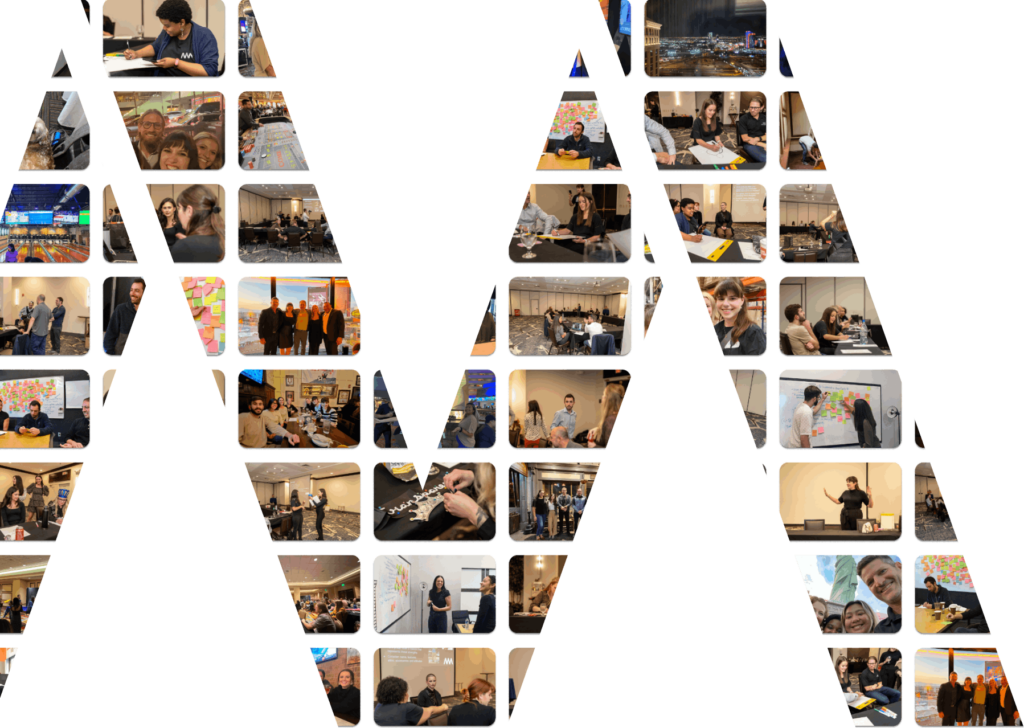Are you a dental practice looking to increase your online visibility and attract more patients? Dental practice Google Business Profile optimization is a game-changer for dental professionals. In this blog post, we’ll guide you through the process of setting up, claiming, and optimizing your Google Business Profile, revealing eight little-known strategies that will maximize your online presence and help you outshine your competitors.
Key Takeaways
- Google Business Profile is essential for dental practices to attract new patients and manage their online reputation.
- Optimizing your profile, managing reviews, and providing accurate NAP information can help boost local search rankings.
- Utilize Google Posts, add service areas & scheduling links, craft keyword rich descriptions with premium images/videos to maximize visibility of a practice.
The Importance of Google Business Profile for Dental Practices
For dental practices in the modern digital age, a well-optimized Google Business Profile is a necessity. A robust online presence enables you to:
- Boost local search rankings, attracting new patients who are searching for dental services in your area
- Establish trust with potential patients by showcasing positive reviews
- Provide a platform to manage your online reputation
Google Business Profile, formerly known as Google My Business, is a free tool that allows dental professionals to manage their business listing on Google Search and Google Maps. An optimized profile for your dental practice ensures the display of accurate and current information, thereby simplifying the process for prospective patients to discover and engage with you. By focusing on Google Business Profile optimization, you can enhance your online presence and attract more patients to your practice.
Boost Local Search Rankings
Your dental practice’s local search rankings can be improved greatly by optimizing your Google Business Profile. Here are some steps to follow:
- Provide accurate and consistent NAP (Name, Address, and Phone) information.
- Select relevant categories for your business.
- Craft a keyword-rich business description.
By following these steps, you can increase your visibility on search engine results pages through local SEO.
Accumulating positive reviews plays a significant role in enhancing your local search rankings as well. Most potential patients rely on online reviews when searching for a dental care provider. Elevate your online presence and attract more patients by managing your reviews through a Google Business account, as well as ensuring your practice’s website is user-friendly and professional.
Establish Trust with Reviews
In the world of dental care, trust is paramount. Google reviews are not only a pivotal element in building trust with prospective patients but also play a significant role in Google’s ranking system. A well-managed Google Business Profile with positive reviews and professional responses can build trust with potential patients and improve your online reputation.
Encourage your satisfied patients to leave reviews by:
- Providing them with a Google Review link to be shared via text, email, or social media
- Monitor reviews on your Google Business Profile
- Respond to both positive and negative feedback promptly and professionally
This demonstrates to prospective patients that you value their opinion, fostering trust and helping you stand out from your competitors.
Setting Up and Claiming Your Google Business Profile
The creation and verification of your Google Business Profile is fundamental for the management of your dental practice’s online presence and the display of accurate information. To claim your unclaimed profile, follow these steps:
- Search for your business name on Google.
- Click on “Own this business?”
- Claim the listing.
- Select the personal Gmail account you wish to use to manage the listing.
Once you’ve claimed your listing, verify your Google Business Profile through various methods, such as postcard verification. This allows you to gain control over your listing and build trust with potential patients.
Creating an Account
Setting up your Google Business Profile involves providing your dental practice’s name, category, and other relevant details. When selecting a business name, adhere to the guidelines provided by Google, such as using the exact name of your dental practice, avoiding generic or common names, and incorporating relevant keywords that describe your dental services. This will help ensure that your practice is easily found by potential patients searching for dental services in your area.
Verifying Your Profile
Verify your Google Business Profile through various methods, such as:
- Postcard verification: Google sends a postcard to your dental practice’s address with a verification code. Once you receive the postcard, enter the code in your Google Business Profile to complete the verification process.
- Phone or SMS verification
- Email verification
Optimizing Your Google Business Profile for Maximum Visibility
Having set up and verified your Google Business Profile, your next step should be its optimization for optimal visibility. Implementing the following eight strategies for business optimization will help you enhance your dental practice’s online presence and attract more potential patients.
You can enhance your search rankings and outpace the competition by:
- Guaranteeing accurate and consistent NAP information
- Picking suitable categories
- Crafting a description rich in keywords
- Adding premium images and videos
- Prompting and responding to patient reviews
- Using Google Posts for sharing updates and promotions
- Expanding service areas and adding online scheduling links
- Regularly monitoring and updating your profile.
Accurate and Consistent NAP Information
To enhance search rankings and prevent potential patient confusion, it’s important to maintain accurate and consistent NAP (Name, Address, and Phone) information. Inconsistencies in your NAP information can negatively impact your dental practice’s search rankings, as search engines may have difficulty understanding your practice’s location and services.
To ensure consistency, always use the same format for your dental practice’s name, address, and phone number across all online platforms, including your Google Business Profile, website, and social media profiles. This will not only improve your search rankings but also make it easier for potential patients to find and contact your dental practice.
Selecting Relevant Categories
Selecting the most fitting primary and secondary categories for your dental practice on Google Business Profile plays a significant role in correctly portraying your services and enhancing search result rankings. Your primary category should be general, such as “Dentist” or “Dental Clinic,” while secondary categories should precisely illustrate your practice’s services, like “Cosmetic Dentist” or “Emergency Dental Service”.
Test different categories and monitor the outcomes to determine which ones are most effective for your dental practice. By selecting the right categories, you can ensure that your practice is easily found by potential patients searching for specific dental services in your area.
Crafting a Keyword-Rich Business Description
A compelling business description, enriched with carefully chosen keywords, can offer significant benefits for your Google Business Profile. This will drive more customers to your profile, increasing your sales. It is essential to highlight your dental practice’s services, team, and unique selling points in your description to attract potential patients.
Use relevant keywords and long tail keywords that potential patients might use when searching for a dental practice. This will help improve your search rankings and increase your online visibility. Remember to keep your description concise and easy to read, and avoid keyword stuffing, as this can negatively impact your search rankings.
Adding High-Quality Images and Videos
Boost your Google Business Profile by including top-tier images and videos showcasing your dental practice, your team, and the services you offer. Photos and videos are highly attractive elements of any profile. When patients compare various dental practices, they rely heavily on these visuals to make their decision. This makes them an important factor in the selection process..
Include images of your dental clinic’s interior and exterior, your team members, and any unique features that showcase your professionalism and expertise. Regularly update your profile with new photos and videos to demonstrate to Google and potential patients that your practice is active and engaged.
Encouraging and Responding to Patient Reviews
As previously stated, positive reviews are instrumental in fostering trust with potential patients and enhancing your search rankings. Encourage your satisfied patients to leave reviews on your Google Business Profile by providing them with a Google Review link to be shared via text, email, or social media.
Monitor reviews on your Google Business Profile and respond professionally to both positive and negative feedback. Here are some tips for responding to reviews:
- Thank the reviewer for taking the time to leave a review.
- Highlight specific aspects of your dental practice that the reviewer mentioned.
- Encourage future engagement by inviting the reviewer to visit again or refer others. Responding to reviews promptly and professionally demonstrates to prospective patients that their opinion is valued, fostering trust and helping you stand out from your competitors.
Utilizing Google Posts to Share Updates and Promotions
Sharing key updates, promotions, and captivating content that inform and draw potential patients to your dental practice can be effectively accomplished through Google Posts. These short updates may include text, a photo, and a link or button, and appear directly on your profile in search results.
Regularly create Google Posts to share:
- News
- Special offers
- Free consultations
- Stories
- Events
- Promotions related to your dental practice
This not only keeps your existing patients informed through your dental website but also helps attract new patients who are searching for dental services in your area.
Adding Service Areas and Online Scheduling Links
Broaden your scope by including service areas in your Google Business Profile, irrespective of whether you have a physical location in those areas or not. This can enhance your visibility as a dental provider in those locations, attracting local patients who may not have been aware of your services.
Including an online scheduling link on your Google Business Profile offers several benefits:
- It makes it convenient for potential patients to book appointments directly from your profile.
- It enhances accessibility and efficiency, making it easier for patients to connect with your dental practice.
- It allows patients to schedule their visits at their own convenience.
By adding an online scheduling link to your Google Business Profile, you can improve the overall patient experience and streamline the appointment booking process.
Monitoring and Updating Your Profile Regularly
Consistently monitoring and updating your Google Business Profile is vital in order to retain accurate information, respond to reviews, and maintain an edge over competitors. Utilize tools such as Google My Business Insights and review management tools to monitor Google Business Profile updates and ensure the information displayed is accurate and up to date.
Update your profile details regularly to guarantee accuracy. This includes:
- Address
- Hours
- Website
- Other data
Maintain a consistent posting strategy for Google Posts to establish trustworthiness and keep your existing and potential patients informed about your dental practice’s latest news and promotions.
Summary
In conclusion, optimizing your Google Business Profile is a powerful way for dental practices to boost their online visibility, attract new patients, and establish trust through reviews. By implementing the eight strategies discussed in this blog post, you can enhance your dental practice’s online presence and stay ahead of the competition. With a well-optimized Google Business Profile, your dental practice will not only shine online but also thrive in the competitive world of dentistry.
Frequently Asked Questions
How do I optimize my Google Business Profile?
Optimize your Google My Business profile by ensuring information is accurate and up-to-date, crafting a compelling business description, encouraging user-generated content, requesting reviews, using messaging to speak directly to customers, selecting the correct category for your business, listing all products/services, displaying important attributes, and including descriptive photos.
How do I optimize my dental website for SEO?
Optimize your dental website for SEO by focusing on user experience, utilizing keywords, creating a strong content strategy, managing your local SEO with Google My Business, making sure the site loads quickly, and designing it for mobile responsiveness. Additionally, check for errors in technical SEO, update your business profile categories, and blog for SEO benefit.
What is the main benefit of optimizing a Google Business Profile for dental practices?
Optimizing a Google Business Profile for dental practices can help them improve their local search rankings, attract new patients, and increase trust through positive patient reviews.
How can I verify my Google Business Profile?
Verifying your Google Business Profile can be done easily using postcard, phone or SMS, or email verification.