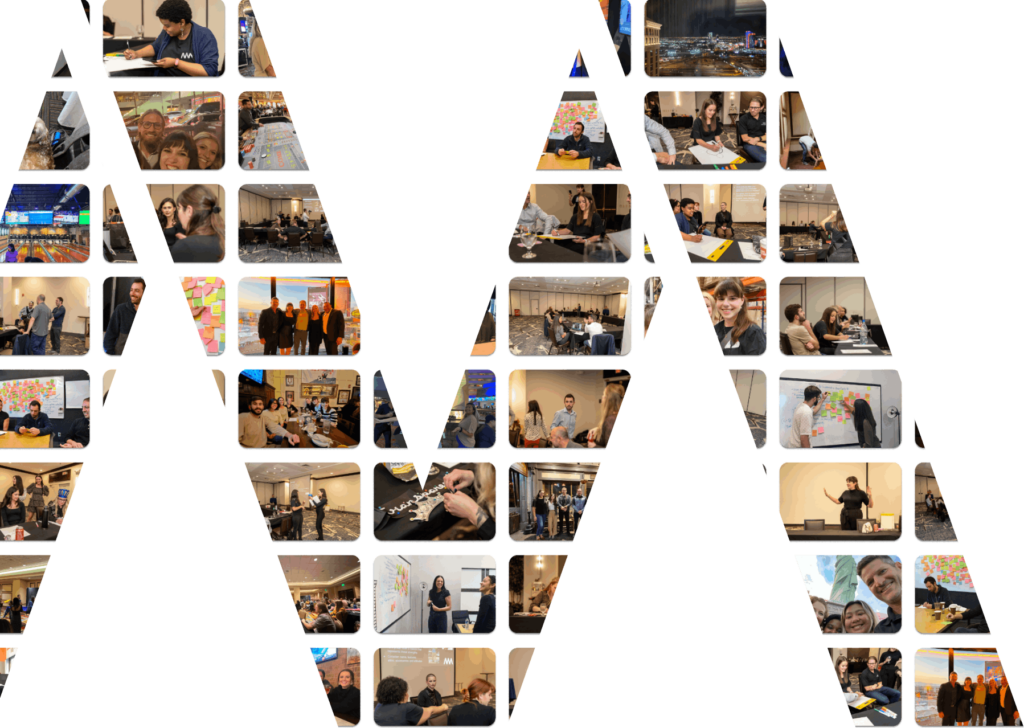Are you looking to increase your dental practice’s visibility, attract new patients, and build trust in your community? Dental practice Google Business Profile setup can be a game-changer for your dental practice. In this comprehensive guide, we’ll walk you through the process step-by-step, from account creation to customization and optimization. You’ll learn how to maximize your online presence and leverage the many features Google Business Profile has to offer.
Key Takeaways
- Google Business Profile provides dentists with improved local search rankings, increased website traffic, and enhanced online reputation management.
- Follow a step-by-step guide to create, customize and optimize your Google Business Profile for maximum visibility.
- Leverage social media links & stay updated on changes/features to attract more patients & grow dental practice success.
The Importance of Google Business Profile for Dental Practices
In the current digital era, a robust online presence is indispensable. Google My Business, also known as Google Business Profile, serves as a potent tool, boosting your dental practice’s search engine visibility, attracting new patients, and building trust in your service. With Google Business Profile, your dental practice can:
- Become more visible online
- Appear in local search results on Google Search and Google Maps
- Attract patients who prefer a dental clinic close to their home or workplace
This is particularly crucial for dental practices, as most patients prefer to choose a dental clinic that is close to their home or workplace.
Moreover, Google Business Profile offers several benefits for dental practices:
- It is a cost-effective solution compared to traditional SEO and paid search advertising.
- It allows you to select the right business category and optimize your listing for maximum visibility.
- By supplying precise information, optimizing your listing, and adeptly handling reviews and ratings, you can ensure that your dental practice shines in the competitive market.
Benefits of Google Business Profile for Dentists
Google Business Profile offers numerous benefits for dentists, such as improved local search rankings, increased website traffic, and enhanced online reputation management. Optimizing your Google Business Profile enhances the chance of potential patients finding your dental clinic while searching for local dental services. This is particularly important as most patients rely on online search results when selecting a dental care provider.
Another key aspect of Google Business Profile optimization is managing reviews. Positive reviews can significantly impact your dental practice’s online reputation, as they provide credibility and useful information for both the clinic and prospective patients. A professional response to reviews and encouraging patient feedback can help forge trust and a positive rapport with your patients.
Step-by-Step Guide to Setting Up Your Dental Practice’s Google Business Profile
Understanding the significance of Google Business Profile for your dental practice, let’s proceed with the detailed process of profiling setup and optimization. In the following sections, we will guide you through:
- Creating your Google Business Profile account
- Customizing your profile with accurate information and visuals
- Optimizing your listing for maximum visibility.
Creating Your Google Business Profile Account
To create your Google Business Profile account, follow these steps:
- Sign in to business.google.com using the email address you wish to associate with your listing.
- Follow the prompts to enter your dental practice’s name, address, and contact details, such as your phone number and website URL.
- Be sure to choose the most accurate category for your dental practice to ensure your profile appears in relevant search results.
After entering all the required details, verify your account to make your dental practice visible online. The most common method of verification is by receiving a postcard with a verification code through mail. Keep in mind that verification is a crucial step, as it not only makes your profile visible online but also helps prevent unauthorized users from claiming your listing.
Customizing Your Dental Practice’s Google Business Profile
Once you’ve created and verified your Google Business Profile account, proceed to tailor your profile with precise information, engaging visuals, operational hours, and website links. Make sure to complete all the relevant fields, such as services and products offered by your clinic, and craft a compelling business description that differentiates your dental practice from others.
High-quality, authentic photos and videos are essential for creating an engaging and professional profile. Be sure to upload clear and visually appealing images that accurately represent your dental practice, as these visuals play a significant role in how potential patients perceive your clinic. Regularly updating your profile with new images, promotions, and events can help keep your practice’s online presence fresh and engaging.
Optimizing Your Google Business Profile for Maximum Visibility
To draw more patients to your dental practice, it’s crucial to optimize your Google Business Profile for optimal visibility. Start by selecting the most relevant categories for your practice, such as cosmetic dentistry, pediatric dentistry, or dental implants. Be cautious when selecting categories, as adding too many can decrease your total score in potential customers’ search results.
Incorporate relevant keywords in your business description to enhance your profile’s visibility in search results. Regularly updating your profile with new information, such as changes in hours of operation or services offered, can also help improve your search ranking and ensure that potential patients have access to the most up-to-date information about your practice.
Lastly, leverage the power of Google Posts to share updates, promotions, and special offers related to your dental practice, further engaging potential patients.
Managing Reviews and Ratings on Your Google Business Profile
Constructive management of reviews and ratings on your Google Business Profile is key in establishing trust and enhancing your search ranking. Here are some tips to encourage your patients to leave reviews:
- Provide excellent service and ask for feedback directly or through email, text, or social media.
- Respond to all reviews, both positive and negative, in a timely and professional manner.
- Use positive reviews to enhance your online reputation and showcase what your patients appreciate about your dental practice.
By following these tips, you can effectively manage your Google reviews and ratings to build trust and improve your search ranking on search engines.
While responding to both positive and negative reviews, maintaining a polite and professional tone is crucial. Here are some tips for responding to reviews:
- Thank the reviewer for their feedback.
- If necessary, address their concerns or offer a solution.
- Maintain a professional and empathetic tone.
- Use the opportunity to demonstrate your commitment to providing excellent dental care.
A professional and empathetic response can help turn a negative review into a positive experience and demonstrate your commitment to providing excellent dental care.
Utilizing Google Posts to Engage Patients
Google Posts is a feature that allows you to:
- Share updates, promotions, and special offers related to your dental practice directly on your Google Business Profile
- Stand out from competitors
- Attract new patients
- Keep your existing patients updated on any changes within your dental practice
Effective utilization of Google Posts can help you achieve better visibility in Google search results, thus achieving your goals.
To engage patients through Google Posts, you can:
- Share relevant and timely content, such as limited-time promotions, announcements of new services, or upcoming events at your dental practice.
- Consistently update your Google Posts to keep your online presence fresh and engaging.
- This can make it more likely that potential patients will choose your practice when searching for dental services in their area.
Integrating Online Scheduling and Messaging Features
Incorporating online scheduling and messaging features in your Google Business Profile can notably improve the ease and efficiency of communication with your patients. The Book an Appointment feature enables patients to easily set up appointments directly from your profile, which can help streamline the scheduling process and minimize missed appointments.
By utilizing the Messaging feature, you can:
- Communicate directly with patients who have questions or need assistance promptly
- Address concerns and provide valuable information to potential patients
- Improve their overall experience
- Increase the likelihood of them choosing your dental practice for their dental care needs.
Monitoring Performance and Insights
Keeping track of performance and insights on your Google Business Profile is critical to comprehend patient engagement and make data-driven decisions to amplify your online presence. The Insights Panel, acting as a business dashboard, is a free tool that provides an overview of your dental practice’s search and viewer performance, helping you identify areas for improvement.
By regularly reviewing the data available in the Insights tab, you can gain valuable insights into recent calls, website visits, and search terms used to locate your dental practice. By analyzing this information, you can make data-driven decisions to optimize your profile and enhance your online presence, ultimately attracting more patients to your dental practice.
Common Mistakes to Avoid When Setting Up Your Google Business Profile
While establishing your Google Business Profile, it’s important to steer clear of common pitfalls that can jeopardize your online presence and credibility. One such mistake is providing incorrect information, such as inaccurate business hours, contact details, or address. These inaccuracies can lead to user dissatisfaction, ranking issues, and damage to your reputation. To avoid these issues, ensure proper Google Business Profile claiming and keep your Google Business Profile listings up-to-date to maintain accurate information.
Another common mistake is not utilizing photos effectively. Using low-quality or unprofessional images can give a negative impression to potential patients and may lead to negative reviews. Ensure that your profile features high-quality, authentic images that accurately represent your dental practice to create a positive and professional online presence.
Leveraging Social Media and Website Links
Inclusion of social media and website links in your Google Business Profile can amplify traffic to your dental practice’s online platforms, facilitating potential patients to easily navigate your online presence. By effectively using social media platforms and website links, you can enhance your dental practice’s online visibility, making it easier for potential patients to discover and engage with your practice.
Linking your dental practice’s website to your Google Business Profile offers numerous benefits, including:
- Enabling potential patients to access more information about your clinic, including business hours, address, and services offered
- Increased visibility in search results, which can help attract more patients to your dental practice
- Ultimately leading to growth and success
Staying Updated with Google Business Profile Changes and Features
Keeping abreast with changes and features in Google Business Profile is key to leveraging new tools and functionalities, thereby boosting your dental practice’s online presence. By staying informed and adapting to changes, you can ensure that your practice remains competitive and attractive to potential patients.
To stay updated with the latest Google Business Profile developments, visit the Google Support website and keep an eye out for announcements or updates. By implementing new features and incorporating changes into your profile, you can continue to optimize your online presence, attract more patients, and grow your dental practice.
Summary
In conclusion, setting up and optimizing your dental practice’s Google Business Profile is a crucial step in enhancing your online presence and attracting more patients. By following the step-by-step guide provided in this article, you can create an engaging and accurate profile that distinguishes your dental practice from competitors. With consistent updates, monitoring performance and insights, and leveraging social media and website links, you can ensure that your dental practice stays ahead of the curve in the ever-evolving digital landscape.
Frequently Asked Questions
How do I set up my Google Business Profile?
To set up a Google Business Profile, go to google.com/business, log in with your Google account, enter your business name, address and other required information, select whether you’re a storefront or service provider, choose your primary business category, and verify your account.
How do I make my Google Business Profile look professional?
Ensure your contact info and opening hours are up-to-date, respond to customer reviews, share updates, add a menu, enable bookings, and show products. Post photos of your products, events, and website to your Business Profile to provide customers with a professional impression of your business.
What should be included in a Google Business Profile?
Be sure to include essential info such as hours, website, phone number, location and verify your business with Google. Highlight what makes your business unique, maintain accurate information and use Google Maps and Search to update your presence online.
How do I register my business to show up on Google?
To register your business to show up on Google, create a Google account and use the ‘Google My Business’ portal to find, confirm and manage your company. Create a profile, add location, determine areas you serve, add contact details and select confirmation method. Alternatively, you can use the address search bar, right-click on the map or access the menu in the top left of the page.
How do I create a Google Business Profile account for my dental practice?
Sign into business.google.com with the desired email address and provide your practice’s name, address, and contact details to create a Google Business Profile account. Verify your account for visibility online.