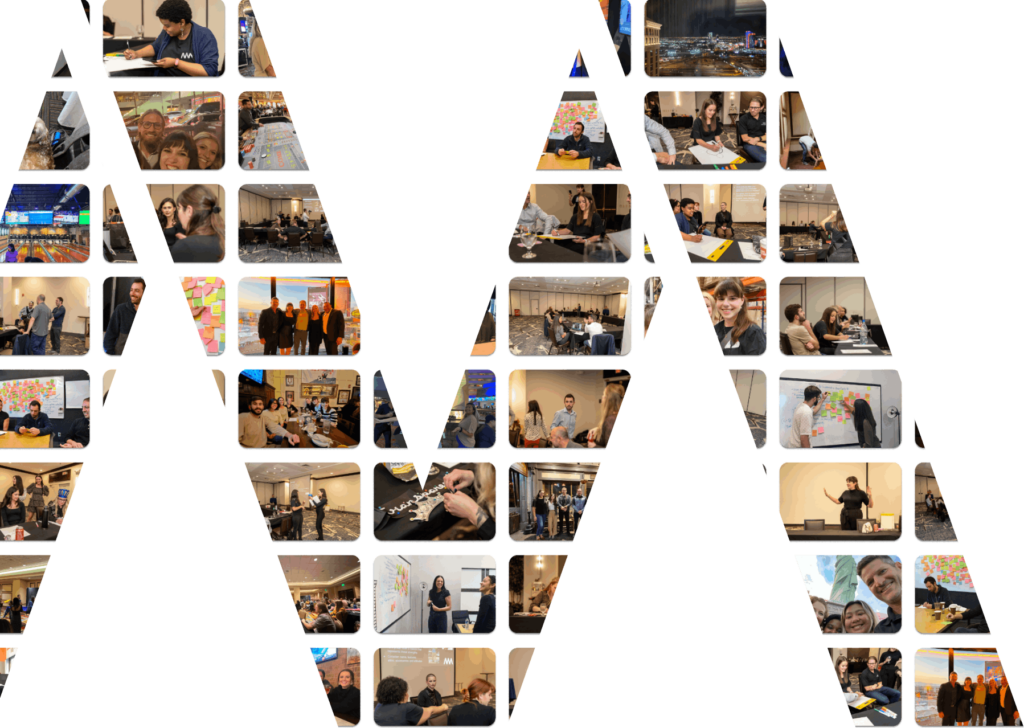Google Core Web Vitals are a series of key performance indicators that are used to assess the overall user experience of your website. Having a dental site that is slow to load, has unstable images, is inaccessible on mobile devices, or features errors or delays when the user attempts to interact with the site can harm the site’s search engine rankings.
Fortunately, there are measures you can take to monitor your web vitals, and there are several ways to improve your scores and encourage a higher search ranking. Google offers website developers a way to test their web vitals. Understanding these performance indicators is the best first step to appearing higher on search pages and increasing traffic to your practice’s site.
What Are the Three Core Web Vitals?
Just as a dentist performing a check-up can help them to determine if something is amiss with your oral health, testing the core web vitals is a tool to determine if there is work that needs to be done on your site. The three vitals that are measured include:
- Largest Contentful Paint (LCP): This test measures how fast the largest image or text block on your main page loads. To provide a good user experience, the LCP should load in 2.5 seconds or less.
- First Input Delay (FID): This test measures the time from when the user first interacts with the page by clicking a button or link until the browser begins processing the action. Google’s standards for good websites feature an FID of 100 milliseconds or less.
- Cumulative Layout Shift (CLS): This test measures the largest layout shift scores for every unexpected layout shift. A layout shift occurs when the page content shifts due to videos or fonts that render unexpectedly large. The goal is to have a CLS score of .1 or less.
Core Web Vitals are important, as they have a direct impact on your search results. These vitals can be monitored on Google PageSpeed insights by entering the URL of your website and clicking the “Analyze” button. After the tool has analyzed your site, it will return a score on the performance. Having a performance score of 75 or higher means that your site is hitting the three measured targets for at least 75 percent of users.
Improving Your Web Vitals
When it comes to improving your Core Web Vitals score, and ultimately the experience of users on your page, small changes can make a big difference. Some of the simplest changes you can make include:
- Optimizing your images so they load faster. Many people think they need a high-resolution image for their website. However, reducing the resolution is barely noticeable on the phone or computer screens, and it can bring up your LCP score.
- Implementing a caching solution in which HTML versions of your pages are stored, eliminating the need for them to be loaded each time a user accesses your site.
- Removing any unneeded CSS and scripts by eliminating white spaces or unnecessary comments.
- Defining the width and height you want images to be in the cascading style sheets (CSS). This way, the browser will save space for that image and prevent an unsized image from shifting your layout.
- Optimizing your server by upgrading your hosting plan or using a content delivery network (CDN).
- Removing critical parts of your design that appear “above the fold,” which is the content the user sees before they scroll down, and placing it in your inline code so that it appears on the page faster.
When you make changes to improve your web vitals score, you can expect to see that update through improved search engine rankings in less than a month. Google collects this data and updates its rankings every 28 days.
How Often Do You Need to Monitor Your Core Web Vitals?
Core web vitals should be monitored continuously to track how users experience your page over time. In addition to Google PageSpeed, there are several other online tools that can be used to track performance, including Lighthouse, Chrome User Experience Report, Chrome Developer Tools, and the Web Vitals Extension.
Having a digital marketing team handle your web design and SEO also allows for the continuous monitoring of these key performance indicators, as your team will not only design your site by Google’s standards, but will also ensure that it operates seamlessly on whatever type of device your patients or prospective patients are using.
The team can then develop a comprehensive plan and provide the much-needed monitoring so that your search rankings improve. Often, these improvements happen quickly as the team discovers the issues with your existing site that caused a slowdown. Your website design team can also test your pages each time a new element is added or content is refreshed to ensure that your score does not decrease with the changes.
Let Market My Market Help You Improve User Experience
As important as your website is for reaching out to prospective patients and helping them understand the services you provide, your efforts can be wasted if your images don’t load properly or your site runs slowly. The Market My Market team is committed to the notions of continuous improvement, honesty, transparency, and dedication. We want to partner with you to ensure that your website is the useful tool your patients need, helping you to connect with them when they need you most.
The world of digital marketing moves quickly and changes frequently. You can count on Market My Market to keep up with these changes with the strategy of “the best at this point, but will always need to change to be better.” To learn more about our web design and SEO services, call us at (866) 270-2250 or schedule a Zoom call through our online contact form.