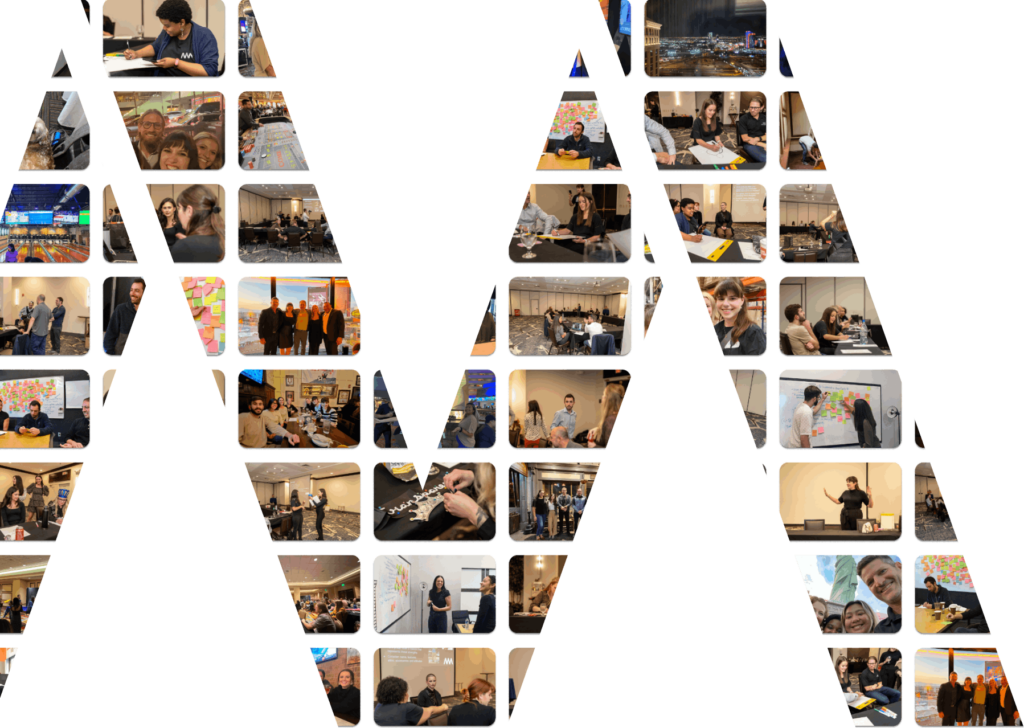Boosting local SEO starts with utilizing Google My Business for local SEO. In this article, we’ll show you how to harness its full potential to enhance visibility and attract local customers. No fluff—just straight-to-the-point steps on optimizing your listing, engaging with the local community, and measuring your impact.
Key Takeaways
- Google Business Profile is essential for local SEO. It allows businesses to enhance their visibility in Google Maps and local search results, and it’s crucial even for service-area companies without a physical storefront.
- Optimizing your Google Business Profile by consistently updating accurate business information, using the correct categories, and engaging with high-quality photos and posts can boost local search rankings and customer engagement.
- A comprehensive local SEO strategy includes using Google Business Profile Insights for performance analysis, solving duplicate listing issues, integrating structured data, and leveraging other platforms like Bing Places and Yelp.
Mastering Google Business Profile for Enhanced Local Visibility
The Google Business Profile is a free tool that allows businesses with physical interaction with customers to establish a robust online presence. It’s a vital cog in your business’s digital machinery, ranking second in importance right after your business’s website. A well-optimized business profile can significantly enhance your business’s visibility in local search results, securing a coveted spot in the Google 3-pack.
But it’s not just for businesses with brick-and-mortar locations. Service area businesses can also leverage Google Business Profile to define their service areas and appear in appropriate local searches without a physical storefront. Ensuring that your business info, such as operating hours and contact details, is current on your Google Business Profile is crucial for getting noticed in local search results. By optimizing your Google Business Listing, you can improve your visibility in local search.
Setting Up Your Google Business Profile Account
To start creating your Google Business Profile, follow these steps:
- Visit Google My Business and sign in to your Google Account.
- It’s a simple, guided process that allows you to complete the creation of your business profile effortlessly.
- The aim is to promote your business on search engines by providing essential information to prospective customers.
Claiming your Google Business Profile is the foundational step in local SEO and is essential for businesses to establish an online presence. The first detail to add is the business name. It should match your on-site signage to maintain consistency. Furthermore, additional essential business information should be provided, such as the contact phone number and website address; remember, you can choose any relevant page URL, not just the homepage.
Verifying and Perfecting Your Business Information
Verifying your business location with Google enhances your local search rankings. The importance of accurate and consistent NAP (Name, Address, Phone number) information cannot be overstated. Consistency across your website and other online directories is crucial to maintaining high local SEO rankings and avoiding penalties.
Ensure that all elements of your Google Business Profile are regularly updated and correct to prevent Google from making edits. This includes:
- Business name
- Address
- Phone number
- Website link
- Categories
Using a local phone number with the correct area code and having a consistent business name and address across all online properties can improve your rankings on Google Maps and foster trust among users.
Strategizing for Local Search Dominance with Google My Business
A complete and well-maintained Google My Business profile can significantly increase your business’s credibility and trust among potential customers, leading to higher local search visibility.
To optimize your profile, follow these steps:
- Include a concise description of your business.
- Utilize relevant keywords in your description and other sections of your profile.
- Upload high-quality images that showcase your business.
These steps can improve your local search rankings and set your local business apart from competitors.
Engaging posts on Google My Business can include:
- Articles
- Blog posts
- Courses
- Promotions
These posts can increase customer interaction and drive traffic to specific pages on your website. This can boost your site’s search rankings and ensure heightened visibility, making your business easily discoverable by local customers.
Choosing the Right Business Category and Attributes
Relevance in your Google Business Profile is crucial because it directly influences how well your business aligns with the search intent. This can impact your visibility and engagement with potential customers. It also affects how Google understands your business and how it appears in search results. Choosing the most relevant and current primary business category is vital for optimal Google Maps ranking, and the same goes for the cautious selection of secondary categories.
Businesses have access to around 4,000 category choices in Google My Business. You can enhance your search ranking and accuracy by utilizing up to one primary and nine secondary categories without exceeding ten. This helps Google to present the most relevant local businesses to searchers.
Crafting a Compelling Business Description
Your business description on Google Business Profile should include:
- Precise business offerings
- Unique selling propositions
- Business History
- Information relevant to customers
Incorporating relevant keywords into your business description can help your Google Maps listing appear in searches related to products and services, not just the business name.
Optimizing the content to fit character limitations creatively is essential when crafting the business description. This ensures it remains compelling and integrates high-priority keywords. However, the description should not include:
- promotions
- special deals
- URLs
- HTML code
This is to stay within Google’s guidelines.
Engaging with Your Local Community through Google Maps and Reviews
Google Maps and Google Reviews play a crucial role in local engagement. Businesses can manage their Google Business Profile directly from the Google Maps and Google Search apps. This allows editing and promoting the profile and provides a customer tab to see followers. Pictures associated with a Google My Business listing are crucial as they demonstrate legitimacy, give users insight into your business, and help to establish trust within the local community.
Positive reviews significantly enhance a business’s attractiveness to prospective customers. They play a crucial role in local engagement and building trust. More positive reviews can help your business stand out in search results, attracting more potential customers.
Optimizing for Google Maps Visibility
Uploading high-quality and compelling photos of your business to your Google Maps listings can differentiate your business from competitors. Some essential photos to include are:
- Exterior shots of your business
- Interior shots showcasing the ambiance and decor
- Pictures of your team members
- High-quality images of your products or services
These photos provide a more insightful picture of your business, which is critical for mobile users.
Photos should be optimized for Google Maps visibility with appropriate alt text, titles, captions, and geotagging. This facilitates accurate location-based searches. In our mobile-first world, a mobile-friendly design of Google Business Profiles is imperative, increasing user functionality across devices.
Encouraging and Responding to Google Reviews
Proactively requesting positive customer reviews can improve your business listing’s rank on search results. Responding promptly and professionally to every Google review demonstrates that your business values customer feedback, which can significantly influence potential customers’ purchasing decisions.
A higher volume of positive reviews signals search engines that your business is trustworthy. This can help in ranking higher in local search results. The takeaway? Encourage your customers to leave reviews and make sure to respond to each one of them.
Keeping Business Hours and Details Up to Date
Maintaining accurate and up-to-date business information on Google My Business is crucial for credibility and improving local search rankings. Businesses should update their Google My Business profile information regularly, such as:
- Business hours
- Contact information
- Address
- Website URL
- Photos
- Reviews
Updating this information daily or weekly will ensure it remains current and helps potential customers find your business quickly.
Keeping business hours updated, especially for holidays and special events, can increase your chances of being featured in the Google Local Pack and signal to Google the trust and activity of your listing. Consistently checking and updating business information, such as hours of operation, can improve search rankings and provide current information to customers.
Leveraging Google Posts for Promotions and Events
Google Posts provides a way to engage with local customers directly on your Google Business Profile by sharing relevant content. Creating posts about current offers, promotions, and events can improve your business’s online visibility and attract more customers.
Regularly sharing updates and special offers on your Google Business Profile makes the profile more dynamic. It signals an active business presence to customers. Seasonal offerings and unique benefits highlighted in posts can direct targeted traffic to specific pages of your business, aiding in local SEO efforts.
Advanced Techniques: Local Content and Backlinks
Valuable content with location-specific keywords is a significant factor in local SEO ranking. Creating localized content for targeted local keywords is imperative for resonating with a local audience. High-quality, value-driven local content will likely earn backlinks from other local sources, enhancing local search visibility.
Strategies for acquiring quality local backlinks include crafting content specific to the local area or community. This increases its linkability and can significantly improve your local search results.
Creating Localized Content for Your Audience
Creating content based on local search terms can significantly boost local SEO efforts. Localized content targets potential customers in a particular geographic area, driving traffic and improving local search rankings.
Integrating location-based keywords into your business’s website content is critical in enhancing the rank of Google Maps listings. Incorporating key search terms commonly used by the local audience within their content allows companies to increase their search visibility and performance.
Building Local Backlinks
A business directory submission, both general and region-specific, can help acquire local backlinks to improve local search results. Collaborating with local influencers or bloggers can create content that garners valuable local backlinks.
Sponsorships with trusted local brands can help a website obtain backlinks and enhance brand awareness within the community. Linking to region-specific content and fostering a backlinking strategy that encourages local sites to link back can also improve a website’s local SEO.
Analyzing Performance with Google Business Profile Insights
Google Business Profile Insights offers a comprehensive look at customer interactions with a business profile. This aids in refining both marketing strategies and the overall customer experience. Performance metrics available within Google Business Profile Insights include:
- User interactions such as direction requests
- Phone calls
- Website clicks
- Messaging
- Booking data
These insights, alongside views from unique users and the search queries used to find a business through a search engine, can significantly improve your performance.
Integrating metrics from Google Business Profile, including phone calls and actions, with the website’s Google Analytics data offers a deeper understanding of website and profile performance. The knowledge gained from these performance metrics enables businesses to make informed decisions on their marketing endeavors to improve visibility and interaction with the target customer base.
Solving Common Google Business Profile Challenges
Google’s guidelines prohibit having multiple business listings for a single location, allowing only one per platform per location. Duplicate listings can occur either through automated processes or as a result of deliberate creation during changes to company information.
A search for the business name can be conducted on Google to identify duplicate listings on Google Business Profile. After this, you can suggest an edit on the extraneous listing. Eliminating duplicate listings involves claiming and verifying ownership of the listings and then merging or removing any duplicates.
Integrating Structured Data for Local SEO
Structured data is crucial for local SEO as it clarifies page content to search engines. This assists Google in understanding and displaying accurate business information. Using schema markup for structured data implementation aids search engines in correctly presenting a business’s information in local search results, enhancing visibility.
Google provides tools such as the Structured Data Markup Helper for coding structured data and the Structured Data Testing Tool for validating its appearance in search results. Implementing structured data correctly eliminates ambiguity and can improve a page’s rankings, contributing to a more effective local SEO strategy.
Beyond Google Business Profile: Comprehensive Local SEO Tactics
Local SEO tactics extend beyond Google and should incorporate other search engines to maximize visibility. By claiming and optimizing a business listing on:
- Bing Places
- Yahoo Local
- Apple Maps
- Yelp
- TripAdvisor
A business can increase its overall online presence, indirectly boosting its Google ranking.
A responsive website with a solid user experience on mobile devices is crucial for attaining higher rankings on Google Maps and local search results. It’s important to remember that local SEO is not just about Google. Businesses must take a holistic approach to ensure they are visible to potential customers, no matter where they search.
Summary
Mastering Google Business Profile is essential in enhancing your online visibility and effectively reaching your local audience. Every step is crucial, from setting up your business profile and optimizing it for local searches to engaging with your community through Google Maps and reviews. Advanced techniques like creating localized content and building backlinks amplify local SEO efforts. Analyzing performance using Google Business Profile Insights, solving common challenges, and integrating structured data are essential aspects of a comprehensive local SEO strategy. Remember, the journey to local SEO dominance extends beyond Google, so don’t forget to optimize for other search engines and maintain a mobile-friendly website.
Frequently Asked Questions
How do I set up my Google Business Profile?
To set up your Google Business Profile, simply visit Google My Business, sign in to your Google Account, and follow the guide to complete your business profile with essential information. It’s as easy as that!
What is the importance of choosing the right business category and attributes?
Choosing the right business category and attributes is crucial for better ranking Google Maps and ensuring your business is accurately presented to local searchers. This can improve your visibility and reach more potential customers.
How can I optimize for Google Maps visibility?
To optimize for Google Maps visibility, upload high-quality photos of your business and optimize them with relevant alt text, titles, captions, and geotagging for accurate location-based searches. This can significantly improve your business’s visibility on Google Maps.
What are some advanced techniques for improving local SEO?
To improve your local SEO, focus on creating localized content for specific keywords and acquiring local backlinks through directory submission or collaborating with local influencers. These techniques can significantly enhance your local search visibility.
How can I improve my local SEO beyond Google?
To improve your local SEO beyond Google, optimize your business listing on search engines like Bing Places and ensure your website is mobile-friendly for a better user experience. This will help you reach a wider local audience and boost your online visibility.